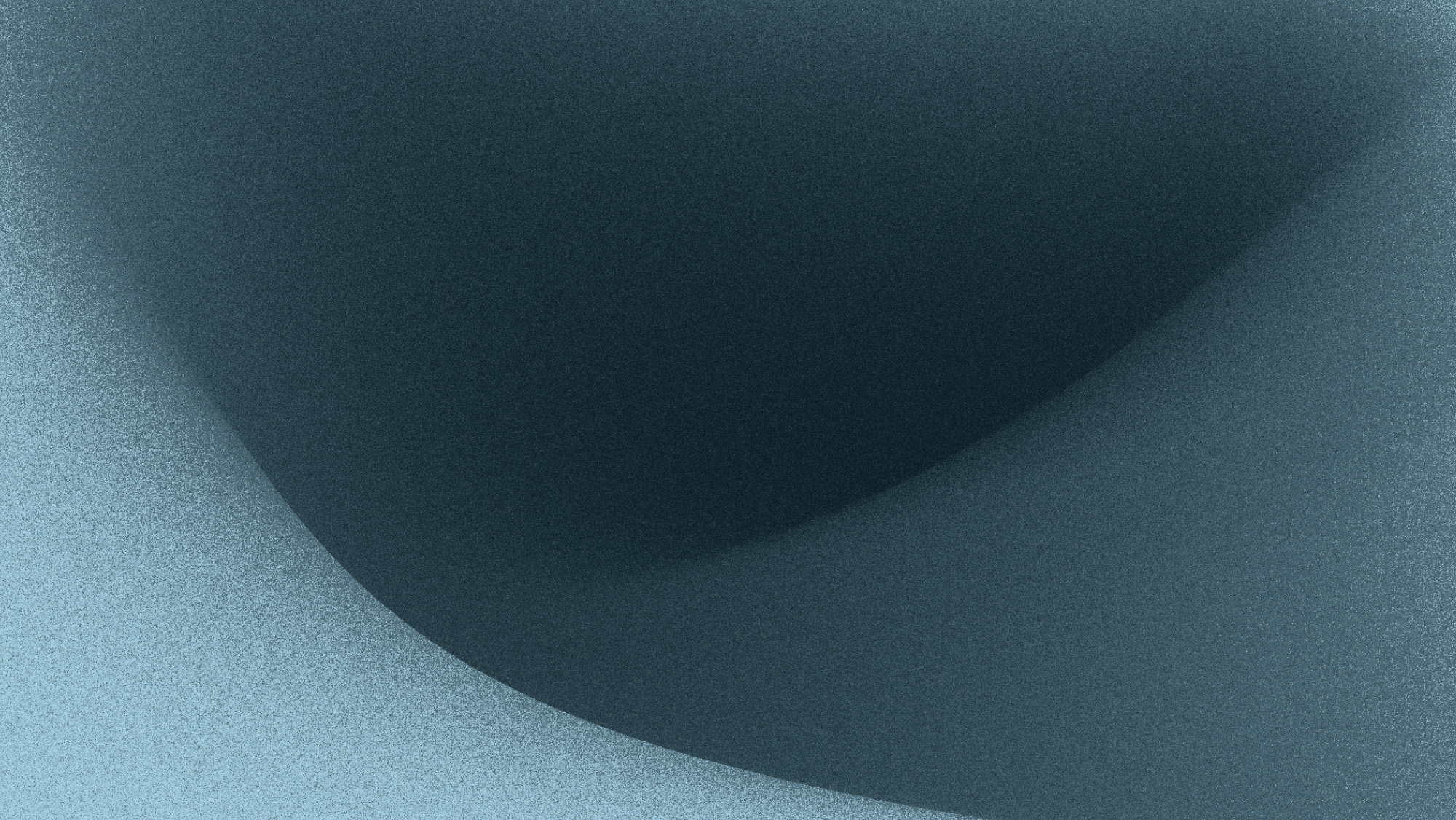A-SCEND’s Newly Released “Consultant Advice” Feature Clarifies the Auditing Process
A-LIGN’s Principal Product Operations Manager, Jason Kosecki, launched another helpful tip in the A‑SCEND blog series! Check out A-SCEND’s newest release and how it will provide key details throughout the auditing process.
Hi everyone, I’m back this week to let you know about another very helpful feature that was just released in A-SCEND. For those of you that don’t know me, I’m Jason Kosecki, A-LIGN’s Principal Product Operations Manager for the A-SCEND platform. It’s my job to listen to customer feedback and use this information to continuously improve the technology. In the coming weeks and months, you’ll be hearing a lot more from me in an effort to keep you updated on all things A-SCEND. My team is doing some pretty cool things with the platform that you won’t want to miss!
In case you’re not familiar, A-SCEND is our end-to-end compliance management platform purpose-built for cybersecurity compliance – with an emphasis on the end-user. A-SCEND streamlines the audit process by centralizing evidence collection, standardizing compliance requests, and consolidating multiple audits into a single audit experience.
Let’s learn more about our newest release, add “Consultant Advice”.
Add “Consultant Advice” Provides the Client with Key Details
A-SCEND’s templated requests were written generically so that all clients, small business to enterprise, can understand what evidence needs to be provided to demonstrate compliance. However, there are sometimes specific instructions that can be provided to the clients to help them further understand what exactly the request is asking.
Our development team recently added “Consultant Advice” as a text field that is editable by the A‑LIGN team and viewable by everyone. If there are specific instructions or hints as to what information needs to be provided for a request, then the notes will appear on the card! Helpful, right?
Your auditor will simply click into a task card, click on the ellipses, and select “Add Consultant Advice”. From there, you will be able to view any additional information your auditing team wished to communicate regarding that specific request, as seen in the blue box below.
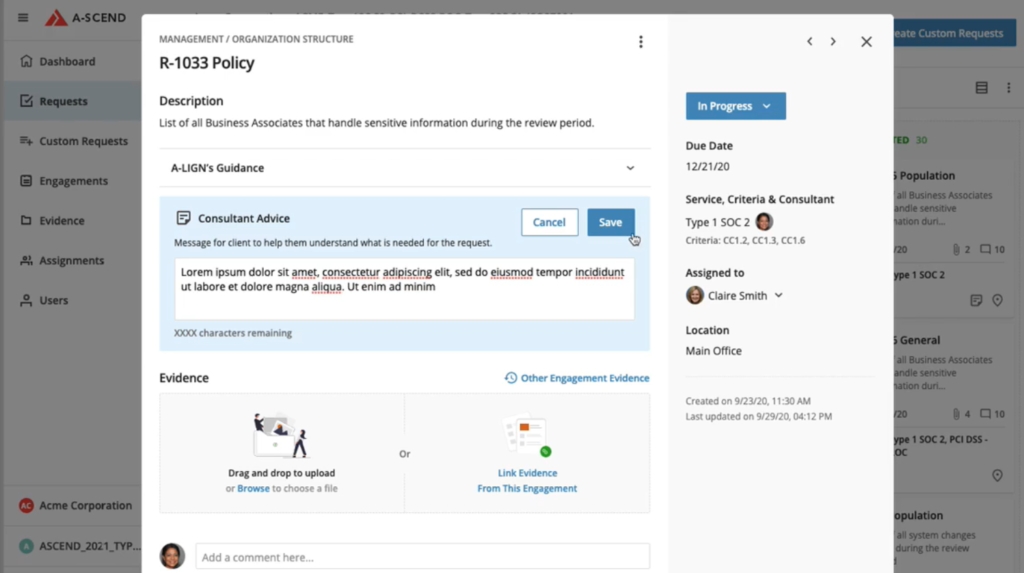
The addition of the “Consultant Advice” feature transforms generic requests into tailored content for the individual client and provides further transparency into the audit.
What are the benefits of this new feature?
The addition of the “Consultant Advice” feature transforms requests into a tailored audit experience for the individual client and provides further transparency into your audit. With the release of add “Consultant Advice”, you can now:
- Receive advice specific to a request, directly from your auditor
- Better understand what each piece of documentation is asking you to submit
- Take the guesswork out of the audit process
A-SCEND Minimizes Expenditures and Increases Productivity
A-SCEND allows organizations to conduct audits more easily and creates a strategic compliance model that will minimize the expenditures of conducting multiple audits and lower the operational expenses of lost productivity. The A-SCEND compliance management solution brings together user-friendly software with years of multi-framework audit and compliance experience into a single SaaS application designed to bring you through the entire lifecycle, from readiness to final report. With the new add “Consultant Advice” feature, we will improve our client’s experience by providing greater detail and further insight into the auditing process.
As always, I want to hear from you! If you have input, comments, ideas for upcoming releases or just want to tell me how much you love A‑SCEND 😉, please reach out to A‑[email protected]