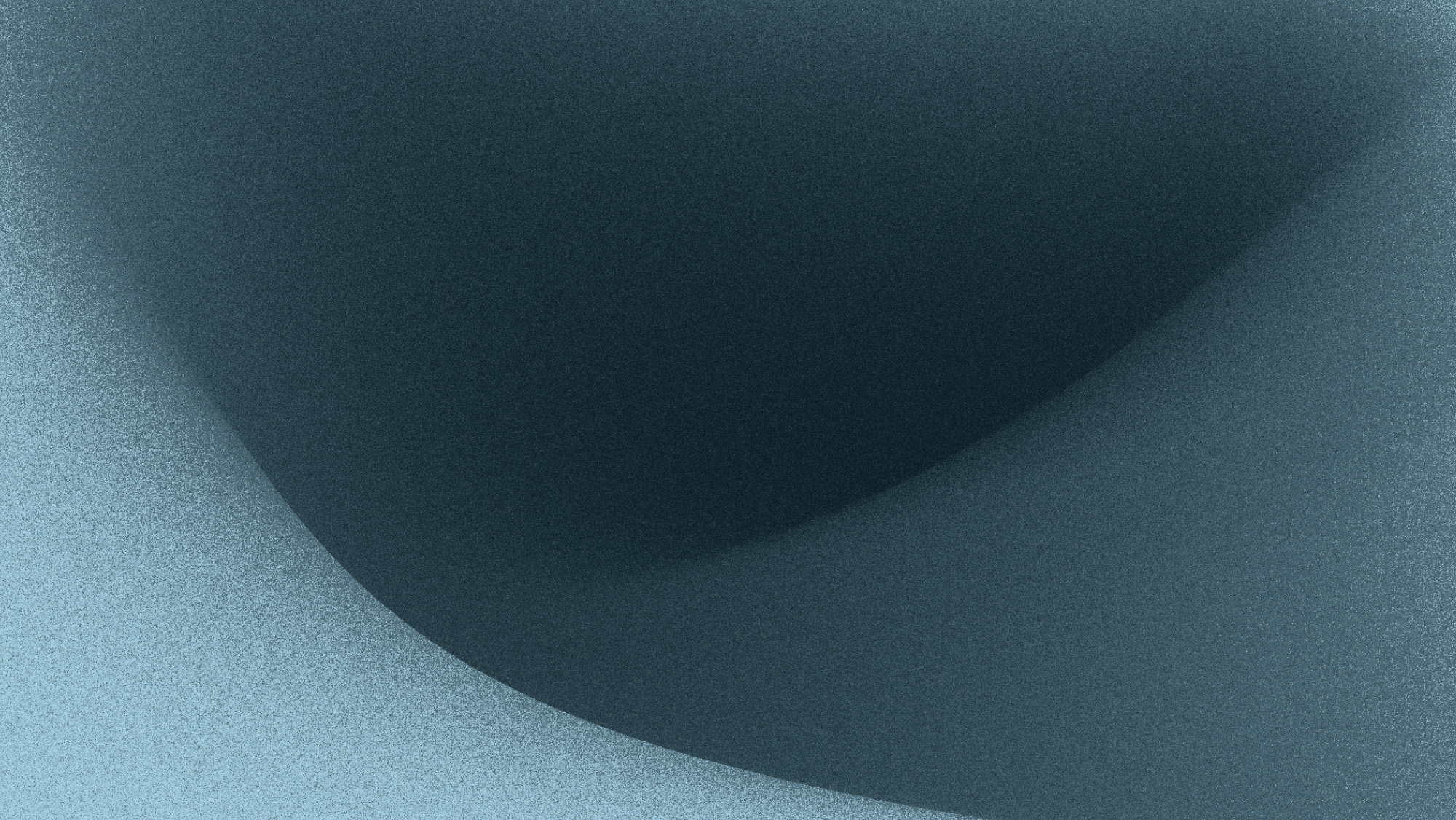Keep Passing Your Cybersecurity Audits (Even With a Remote Workforce)

Cybersecurity is always a top concern among business leaders. And with the continued shift toward more hybrid and remote work environments, securing networks and information has become much more complicated. Cybercriminals have capitalized on new opportunities to exploit vulnerable networks and technologies — especially for businesses who scrambled with an abrupt transition to remote work in the midst of the pandemic. This is why it’s crucial for organizations to keep passing their their cybersecurity audits, even with a remote workforce.
A recent survey of organizations who underwent a shift to remote work found that almost half of the organizations (44%) didn’t provide any sort of cybersecurity training to employees to alert them to potential threats that may occur when working remotely. In addition, 45% didn’t analyze the security or privacy features in the software tools considered necessary for remote work.
A lack of oversight and planning in the shift to remote work leaves an organization incredibly vulnerable to cybercrime. With a lapse in security protocols, your organization also runs the risk of failing important cybersecurity audits, like ISO 27001 and SOC 2. This is hugely detrimental to your organization because it can not only leave you vulnerable to attacks but can also hurt your reputation with potential partners and customers.
In order to successfully transition from an in-office to remote workforce, and to continue passing important cybersecurity audits, organizations must provide comprehensive training to remote employees and implement protocols to mitigate the risk of remote work activities.
Below, we review some of the top areas of concern when transitioning to a remote workforce.
Use of Personal Devices and Networks
Naturally, employees who work from home will use their in-home Wi-Fi networks. For IT and cybersecurity professionals, this is a nightmare to manage. Since there’s no telling how secure each individual employee’s home network is, it’s best to require that employees connect to a network or look into data loss prevention software (though some software requirements can be very restrictive to employees). Employers can also consider installing network monitoring apps that scan for vulnerabilities across in-home networks and outdated software or create customized firewalls to limit access to corporate services and apps.
This might also be a good time to re-evaluate access credentials and apply a ‘zero trust’ policy. For example, take a look at your workforce and determine who needs access to your organization’s entire network and who only needs access to cloud-based services and email. By limiting the number of people who can access the network as a whole, you mitigate the risk of breaches and security issues.
Remote employees are also more likely to use personal devices instead of company managed technology. While it’s best to discourage bring-your-own-device (BYOD) practices, it can be unavoidable at times. Look into Mobile Device Management (MDM) solutions and ensure that employees are educated in best practices for maintaining secure devices — like using strong passwords and always ensuring software is updated.
Another issue arises when it comes time for employees to dispose of old devices. To mitigate the risks associated with device disposal (and the potential data leakage situations that could result), commit to educating employees about the proper way to wipe files and dispose of technologies that were used to access corporate information.
Issues With Employees On-the-Go
In addition to the use of personal devices, remote employees are more likely to be “on the go” during the workday. A lot of remote employees opt to hunker down at a local coffee shop, for example, to limit distractions from children or pets and replicate the feeling of going to an office. While this is typically encouraged for an employee’s mental health, it does pose a few issues on the security front:
- It’s tough to ensure public WiFi networks are secure.
- In public or shared spaces, there is more risk that employees will leave secure information out in the open or unlocked.
As an employer, you might opt to offer private wifi hotspots that are governed by your IT department. You’ll also want to encourage the use of privacy screens and remind employees not to dispose of confidential paperwork in public spaces.
Prevalence of Phishing Scams
We’ve also seen a significant rise in phishing emails over the last few years. A phishing email is an email sent from a cybercriminal, where the criminal poses as a trusted source in order to encourage the recipient of the email to click a malicious link and provide personal login credentials or passwords. Remote employees are particularly vulnerable, as they often have their guard down about attacks like this — especially if they aren’t often reminded of the threat of phishing emails. In fact, a recent survey found that an alarming number of employees don’t recognize phishing scam emails; 53% of employees who open an email are likely to click a malicious link within it.
One reason this issue may affect remote workers in particular is that they are simply not as familiar with each other, due to distance and limited communication. Phishing emails, where an attacker poses as a trusted source or boss, can be particularly hard to decipher for employees who haven’t built a strong relationship with coworkers in real life and aren’t familiar with their preferred email etiquette and tone.
Phishing campaigns can be extremely costly for your business. If a remote employee falls victim to a phishing campaign and clicks a malicious link, they could give cybercriminals access to an organization’s private networks and data. Companies like Facebook, Google, Sony Pictures, and more have all fallen victim to costly phishing scams.
Again, education is key here. By educating employees about the prevalence of phishing scams and providing them with examples, you can familiarize your remote workforce with this common threat and decrease the likelihood that employees will fall victim to scams.
Education and Ongoing Support Will Help You Pass Cybersecurity Audits
Employees can often be an organization’s biggest liability when it comes to cybersecurity. The best way to manage cybersecurity with a remote workforce is to provide plenty of education and ongoing support for employees. All remote employees should be familiar with the process for contacting and reporting issues to IT personnel, and should be regularly trained about new threats and reminded of best practices.
Implementing these support structures, alongside updated policies to manage remote devices and networks, is the best way to ensure that your organization will continue to successfully pass cybersecurity audits and gain important certifications.